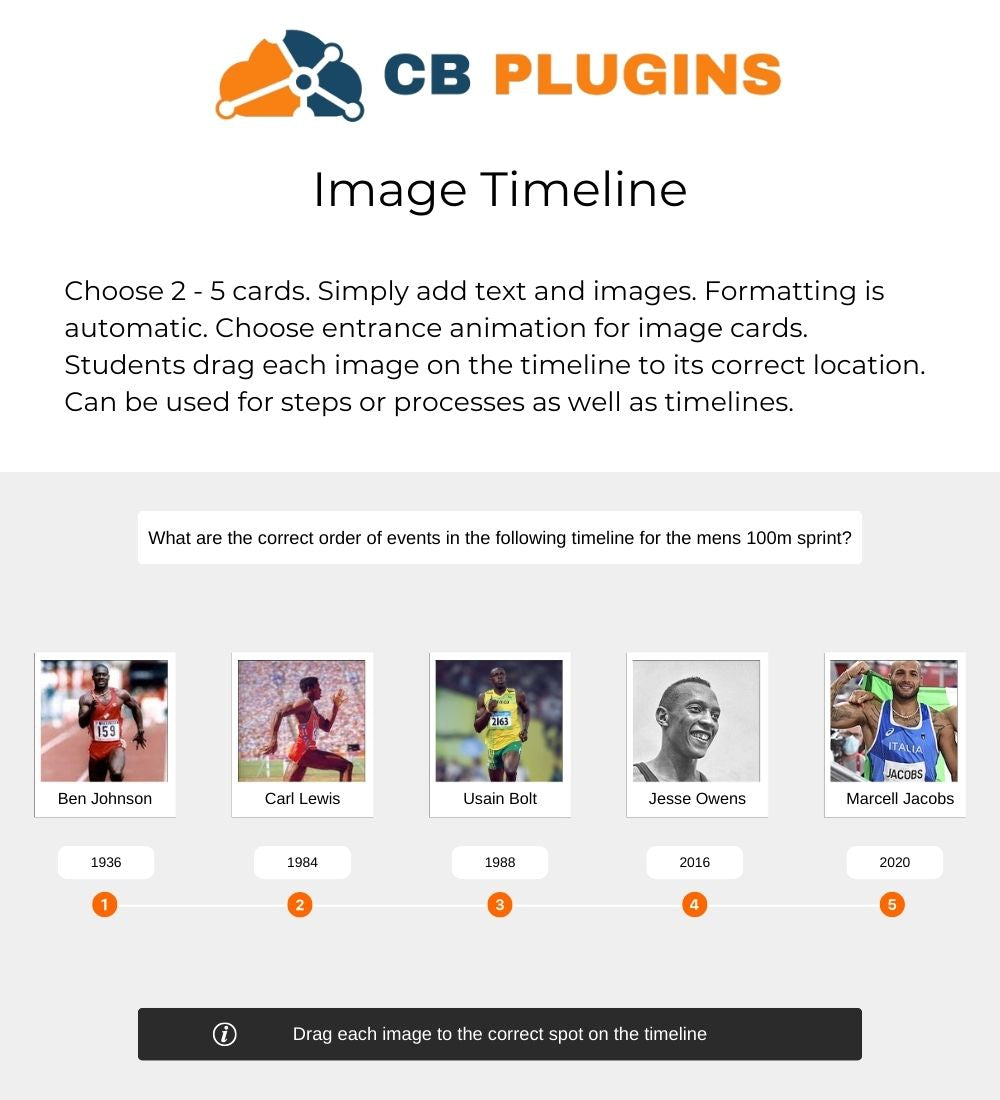1
/
of
1
CB Plugins
Image Timeline - Moodle Quiz Question Type Plugin
Image Timeline - Moodle Quiz Question Type Plugin
Regular price
$50.00 AUD
Regular price
Sale price
$50.00 AUD
Unit price
/
per
Shipping calculated at checkout.
Couldn't load pickup availability
Moodle Plugin - Image Timeline
Bring a new level of interactivity to your Moodle courses with the Image Timeline plugin. This versatile tool allows educators to create engaging and educational timelines, steps, or process sequences with ease. Perfect for visual learners, this plugin enhances the learning experience through interactive image card sequencing.
Key Features
-
Choose 2-5 Cards: Create sequences with up to five image cards, making it ideal for various educational scenarios.
-
Automatic Formatting: Simply add text and images, and the plugin takes care of the formatting, ensuring a clean and professional look.
-
Entrance Animations: Select from a range of entrance animations to make your image cards visually appealing and engaging.
-
Drag and Drop: Students can drag each image card to its correct location on a timeline, reinforcing their understanding of the sequence or process.
- Versatile Use: Ideal for teaching steps, processes, and timelines, making complex information easier to understand and remember.
Benefits
-
Engage Visual Learners: Enhance engagement by using image cards that appeal to visual learners and make learning more interactive.
-
Simplify Complex Information: Break down complex processes or timelines into manageable steps that are easy to follow and understand.
-
Boost Retention: Interactive drag-and-drop activities help reinforce learning and improve retention.
-
Easy to Use: Automatic formatting and simple text and image additions make it easy to create professional-looking sequences.
- Flexible Application: Suitable for various subjects and educational levels, from elementary education to advanced courses.
Compatibility
-
Moodle Version: Compatible with Moodle 4.3 and later.
- Course Types: Suitable for all course types, including individual subjects, group activities, and comprehensive programs.
How It Works
-
Install the Plugin: Easily add the Image Timeline plugin to your Moodle setup.
-
Create Sequences: Choose 2-5 image cards, add your text and images, and select entrance animations.
-
Interactive Learning: Students drag the image cards to the correct positions on the timeline or sequence.
- Immediate Feedback: Provides immediate feedback to students, reinforcing their learning process.
Transform your Moodle courses with the Image Timeline plugin. Download now and create engaging, interactive timelines and process sequences that make learning more effective and enjoyable.
Share