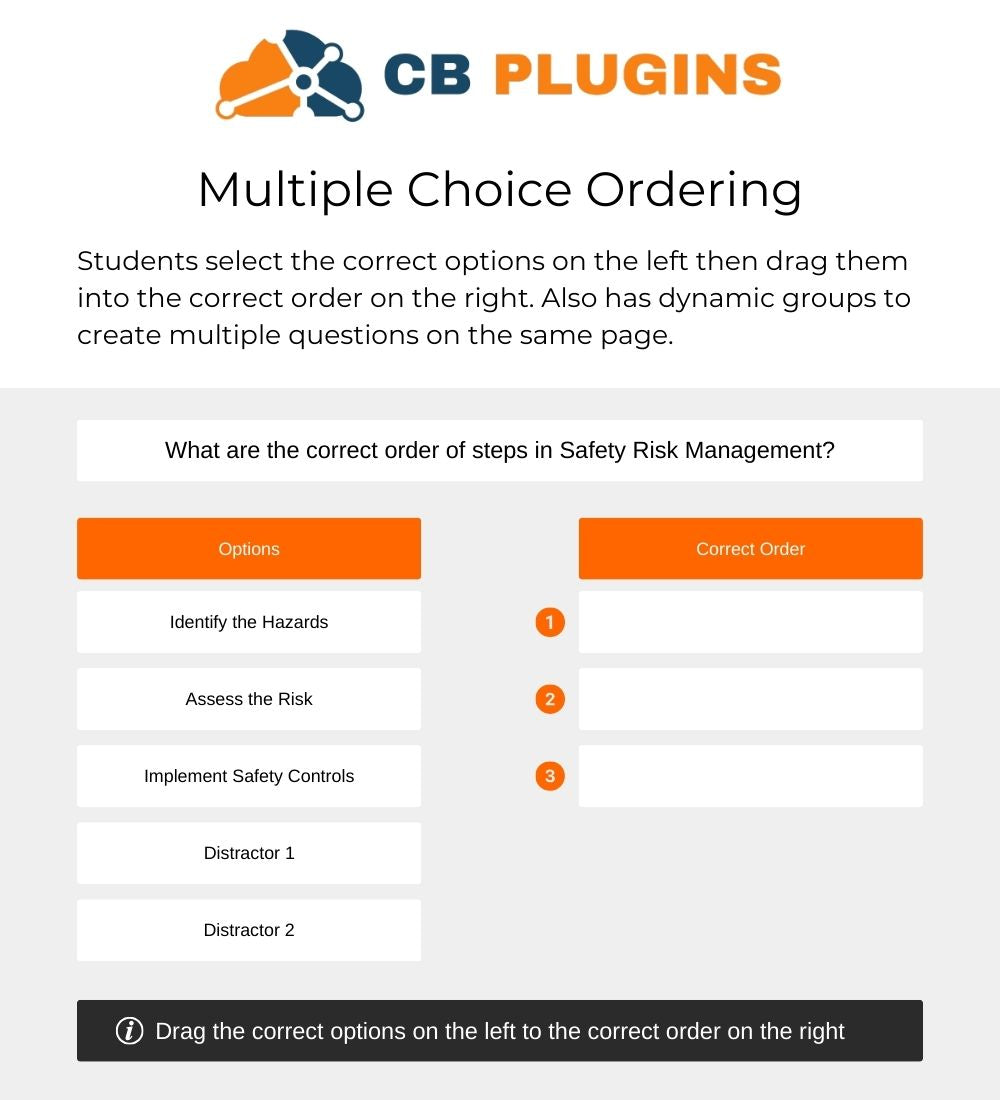1
/
of
2
CB Plugins
Multiple Choice Ordering - Moodle Quiz Question Type Plugin
Multiple Choice Ordering - Moodle Quiz Question Type Plugin
Regular price
$50.00 AUD
Regular price
Sale price
$50.00 AUD
Unit price
/
per
Shipping calculated at checkout.
Couldn't load pickup availability
Moodle Plugin - Multiple Choice Ordering
Transform your Moodle quizzes with the Multiple Choice Ordering plugin, designed to enhance student engagement and comprehension. This innovative plugin allows students to not only select the correct options but also arrange them in the correct order, providing a dynamic and interactive learning experience.
Key Features
-
Interactive Ordering: Students choose the correct options on the left and drag them into the correct order on the right, making quizzes more engaging and interactive.
-
Dynamic Groups: Create multiple questions on the same page with dynamic groups, allowing for varied and comprehensive assessments.
-
Easy Integration: Seamlessly integrates with your existing Moodle setup, enhancing your quizzes without disrupting your current workflow.
- Enhanced Learning: Helps students better understand and retain information through interactive and hands-on quiz activities.
Benefits
-
Boost Engagement: Make quizzes more interactive and fun, encouraging students to actively participate and engage with the material.
-
Improve Comprehension: The drag-and-drop feature helps reinforce learning by requiring students to think critically about the order of their answers.
-
Versatile Assessments: Use dynamic groups to create a variety of questions on the same page, offering a comprehensive assessment tool.
- Seamless Integration: Easy to install and use, this plugin fits perfectly into your existing Moodle environment, providing immediate benefits without any hassle.
Compatibility
-
Moodle Version: Compatible with Moodle 4.3 and later.
- Course Types: Suitable for all types of courses, including individual subjects, group activities, and comprehensive programs.
How It Works
-
Install the Plugin: Easily install the Multiple Choice Ordering plugin into your Moodle setup.
-
Create Questions: Set up questions where students select the correct options on the left.
-
Drag and Drop: Students drag the selected options into the correct order on the right.
- Use Dynamic Groups: Incorporate multiple questions on the same page using dynamic groups to create a diverse and engaging quiz.
Upgrade your Moodle quizzes today with the Multiple Choice Ordering plugin. Download now and bring a new level of interaction and effectiveness to your assessments.
Share